Introduction
SugarSync File Manager is an application which can be installed on Windows and Mac OS X. Mobile applications are also available (iPhone, Android, Symbian...) You must create an account before using it, and the free subscription allows you to save up to 5 GB on their servers. Your data is private and you can use it not only for backup but for file synchronization too. If you reuse documents on different computers it is a good solution to keep it synchronized.
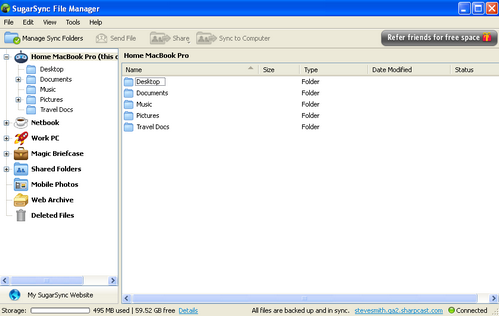
How to use it?
Once you have installed the product, you must specify the folders you want to backup. You can define filters inside the folders to exclude files. When setup is finished, SugarSync File Manager begins to send your files to your backup location. When the initial backup is up, SurgarSync File Manager surveys the files of the folders to backup and automatically backup the changes when it detects activity.
The software is very stable but uses a lot of RAM.
If you are interested in SugarSync File Manager, you can use this link and at the same time I will get some free storage thanks to you.
No new comments are allowed on this post.
Discussion
No comments yet. Be the first!